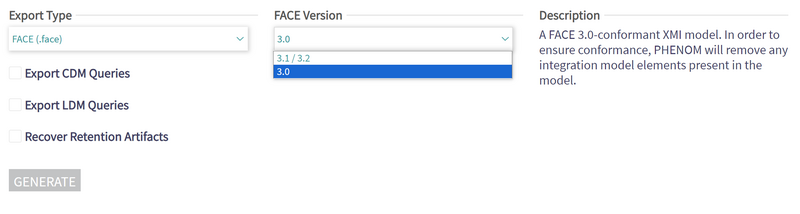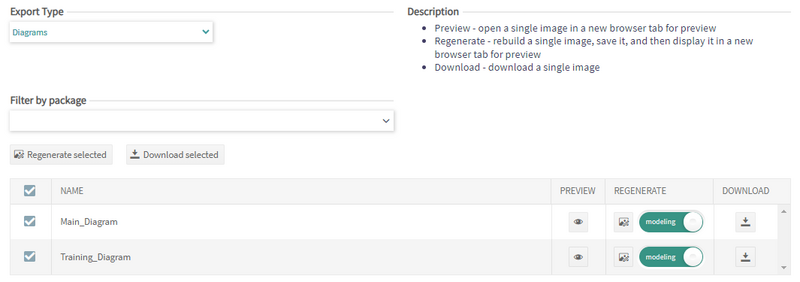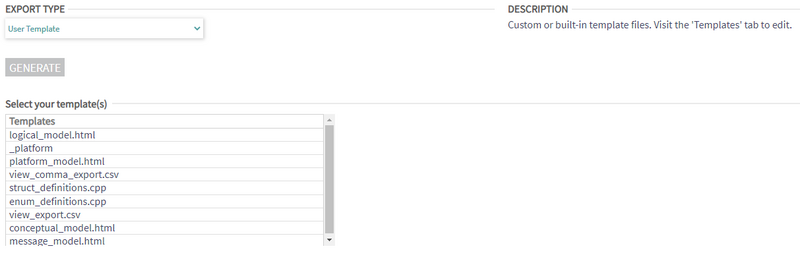Data Model Generation: Difference between revisions
mNo edit summary |
|||
| (2 intermediate revisions by one other user not shown) | |||
| Line 12: | Line 12: | ||
=== FACE (.face) === | === FACE (.face) === | ||
This type exports a data model in FACE XMI format aligned with the FACE Technical Standard. The user has to choose which version of FACE to export the data model as | This type exports a data model in FACE XMI format aligned with the FACE Technical Standard. The user has to choose which version of FACE to export the data model as. There is also the option of selecting additional export options via the checkboxes below export type and FACE version. | ||
[[File: | [[File:Datamodel - Face.png|border|800x800px]] | ||
=== Diagrams (.png / .zip) === | === Diagrams (.png / .zip) === | ||
| Line 31: | Line 31: | ||
[[File:Phenom-generate-data model user template.png|800px|border]] | [[File:Phenom-generate-data model user template.png|800px|border]] | ||
[[Category:UserGuide|0033_Data_Model_Generation]] | |||
Latest revision as of 13:07, 22 October 2025
PHENOM can generate a number of different data model formats and documentation artifacts from the current project.
Filter
The first drop down in the page allows the user to filter the nodes in the model and the Nav Tree to only that will be used for generation.
- None: no filter is applied
- Services: only display the services in the Nav Tree and only services will be exported (along with any elements necessary to export a valid model)
- Views: only display the views in the Nav Tree and only views will be exported (along with any elements necessary to export a valid model)
- Tags: the tag filter currently applied in the Nav Tree will be applied to the model upon export (necessary elements to make the model valid will be exported as well)
Generate Models & Artifacts
The user can then choose the type of artifact to generate. Each type of artifacts has its own generation parameters.
FACE (.face)
This type exports a data model in FACE XMI format aligned with the FACE Technical Standard. The user has to choose which version of FACE to export the data model as. There is also the option of selecting additional export options via the checkboxes below export type and FACE version.
Diagrams (.png / .zip)
This option exports all the user-created diagrams and/or view traces as PGN files or in a ZIP archive if multiple are selected. Allows for the preview of diagram images with the preview and regenerate buttons.
IDL (.idl)
This option exports the data model in Interface Description Language (IDL) format.
Skayl (.skayl)
This option exports the data model in Skayl's Proprietary Format. This format is similar to FACE XMI, but it preserves all non-standardized content, including integration model content.
User Template
This option exports the data model using user templates. These templates can be edited in the Templates tab.