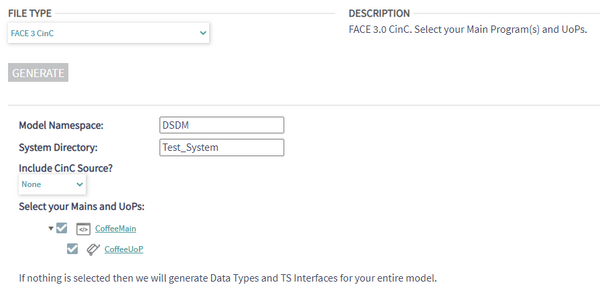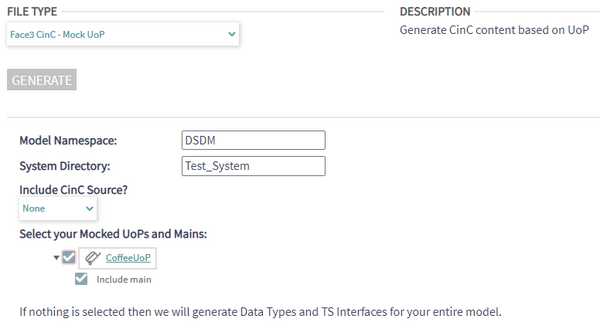CinC Generation: Difference between revisions
Jump to navigation
Jump to search
m Derek moved page CinC to CinC Generation |
mNo edit summary |
||
| Line 3: | Line 3: | ||
CinC is Skayl's Configurable Infrastructure Capability. This is a fully configured FACE Transport Service that can be easily configured in PHENOM. This tab contains all the controls needed to export FACE-aligned software. Two types of products can be created. | CinC is Skayl's Configurable Infrastructure Capability. This is a fully configured FACE Transport Service that can be easily configured in PHENOM. This tab contains all the controls needed to export FACE-aligned software. Two types of products can be created. | ||
== FACE 3 CinC == | |||
This options generates a FACE 3.0 aligned CinC using the parameters provided by the user: | |||
== This options generates a FACE 3.0 aligned CinC using the parameters provided by the user: == | |||
* Model Namespace: namespace that will be used throughout the generated code | * Model Namespace: namespace that will be used throughout the generated code | ||
* System Directory: name of the folder where the dynamic CinC source will be generated | * System Directory: name of the folder where the dynamic CinC source will be generated | ||
| Line 12: | Line 13: | ||
[[File:Phenom-generate-cinc face3.png|600px|border]] | [[File:Phenom-generate-cinc face3.png|600px|border]] | ||
== FACE 3 Mock UoPs == | |||
This options generates a FACE 3.0 aligned CinC with mock UoPs using the parameters provided by the user: | This options generates a FACE 3.0 aligned CinC with mock UoPs using the parameters provided by the user: | ||
* Model Namespace: namespace that will be used throughout the generated code | * Model Namespace: namespace that will be used throughout the generated code | ||
Revision as of 11:28, 22 July 2024
CinC is Skayl's Configurable Infrastructure Capability. This is a fully configured FACE Transport Service that can be easily configured in PHENOM. This tab contains all the controls needed to export FACE-aligned software. Two types of products can be created.
FACE 3 CinC
This options generates a FACE 3.0 aligned CinC using the parameters provided by the user:
- Model Namespace: namespace that will be used throughout the generated code
- System Directory: name of the folder where the dynamic CinC source will be generated
- Include CinC Source: whether or not the static CinC source files should be generated. If "None" is selected, only the files in the System directory will be generated
- Select your Mains and UoPs: selection of the Mains and the UoPs within the Mains that will be generated
FACE 3 Mock UoPs
This options generates a FACE 3.0 aligned CinC with mock UoPs using the parameters provided by the user:
- Model Namespace: namespace that will be used throughout the generated code
- System Directory: name of the folder where the dynamic CinC source will be generated
- Include CinC Source: whether or not the static CinC source files should be generated. If "None" is selected, only the files in the System directory will be generated
- Select your Mocked UoPs and Mains: selection of the UoPs to generate. For each UoP, the "Include main" option, if selected, will generate a mock Main for the mock UoP.