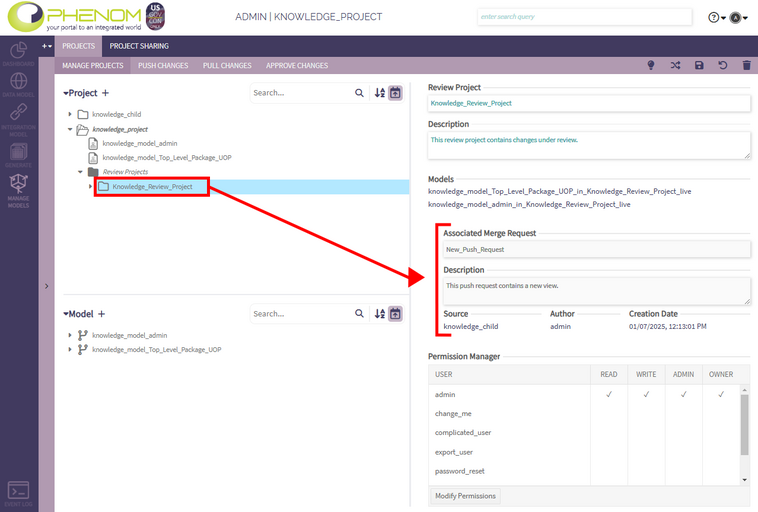Review Project: Difference between revisions
m spacing |
|||
| Line 11: | Line 11: | ||
[[File:ReviewProjectInTree2.png|thumb|600px|none]] | [[File:ReviewProjectInTree2.png|thumb|600px|none]] | ||
To view the corresponding merge request for your Review Project, simply select the Review Project from the Project Tree. The user can also access the the related Review Project for a merge request on the pull or approve page where the Review Project was initiated. | |||
<br> | <br> | ||
Note that Review Projects cannot be copied or published. | |||
[[File:ReviewProjectSelect.png|800x512px|thumb|none]] | [[File:ReviewProjectSelect.png|800x512px|thumb|none]] | ||
Revision as of 18:46, 7 January 2025
Review Projects 101
A Review Project in PHENOM is a temporary merge workspace merge created during the Push, Pull, and Approve Process. The objectives of a Review Project are to:
- Allow data modeling prior to finalizing the merge
- Facilitate a thorough review of incoming changes
- Provide additional features to aid the review process
Review Project Management
To learn about the creation of Review Projects, view the Push, Pull, and Approve Process.
When in PHENOM > Manage Models > Projects, the user can see the Review Projects they have access to under the destination Project. Expand the destination project in the Project Tree, and then expand the Review Projects folder.
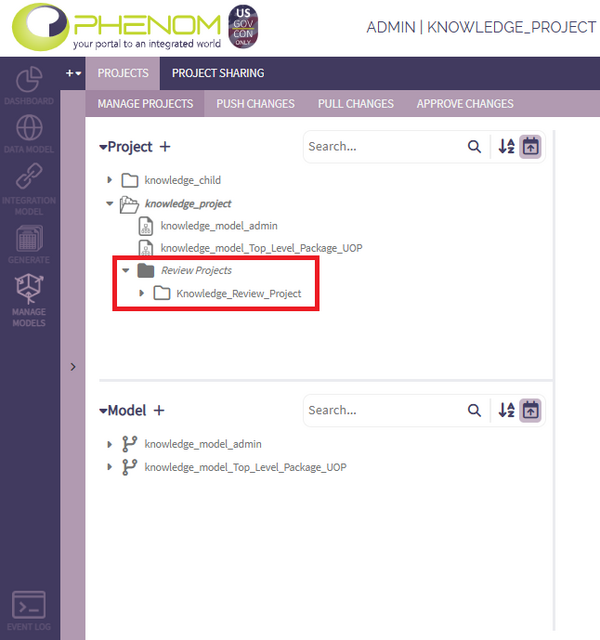
To view the corresponding merge request for your Review Project, simply select the Review Project from the Project Tree. The user can also access the the related Review Project for a merge request on the pull or approve page where the Review Project was initiated.
Note that Review Projects cannot be copied or published.