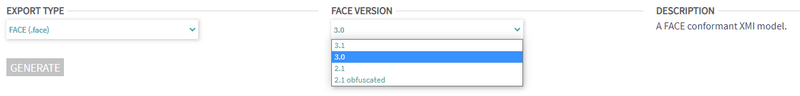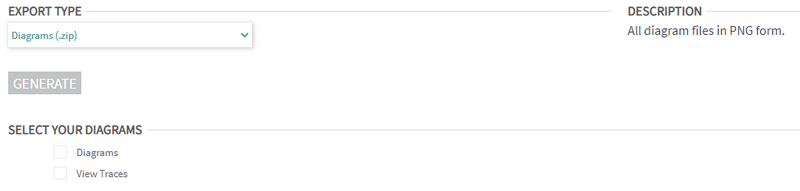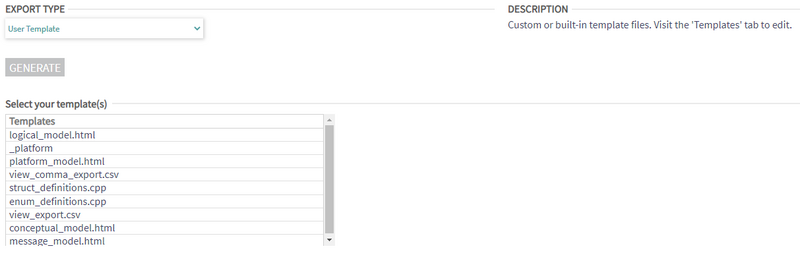Data Model Generation: Difference between revisions
No edit summary |
|||
| Line 9: | Line 9: | ||
== Generate Models & Artifacts == | == Generate Models & Artifacts == | ||
The user can then choose the type of artifact to generate. Each type of artifacts has its own generation | The user can then choose the type of artifact to generate. Each type of artifacts has its own generation parameters. | ||
=== FACE (.face) === | === FACE (.face) === | ||
This | This type exports a data model in FACE XMI format aligned with the FACE Technical Standard. The user has to choose which version of FACE to export the data model as: 3.1, 3.0, or 2.1. "2.1 obfuscated" exports the model as a 2.1 FACE files and obfuscate the node's names (mainly used for debug purposes). | ||
[[File:Phenom- | [[File:Phenom-generate-data model face.png|800px|border]] | ||
=== Diagrams (.zip) === | === Diagrams (.zip) === | ||
This option exports all the user-created diagrams and/or view traces as PGN files in a ZIP archive. | This option exports all the user-created diagrams and/or view traces as PGN files in a ZIP archive. | ||
[[File:Phenom-generate-data model diagrams.png| | [[File:Phenom-generate-data model diagrams.png|800px|border]] | ||
=== IDL (.idl) === | === IDL (.idl) === | ||
This option exports the data model in Interface Description Language (IDL) format. | |||
=== Skayl (.skayl) === | === Skayl (.skayl) === | ||
This option exports the data model in Skayl's Proprietary Format. This format is similar to FACE XMI, but it preserves all non-standardized content, including integration model content. | |||
=== User Template === | === User Template === | ||
This option exports the data model using user templates. These templates can be edited in the [[Templates]] menu. | |||
[[File:Phenom-generate-data model user template.png|800px|border]] | |||
Enumeration behavior | Enumeration behavior | ||
Revision as of 13:34, 15 September 2022
PHENOM can generate a number of different data model formats and documentation artifacts from the current project.
Filter
The first drop down in the page allows the user to filter the model and the Nav Tree to only what is relevant for generation.
- None: no filter is applied
- Services: only display the services in the Nav Tree and only services will be exported (along with any elements necessary to export a valid model)
- Views: only display the views in the Nav Tree and only views will be exported (along with any elements necessary to export a valid model)
- Tags: the tag filter currently applied in the Nav Tree will be applied to the model upon export (necessary elements to make the model valid will be exported as well)
Generate Models & Artifacts
The user can then choose the type of artifact to generate. Each type of artifacts has its own generation parameters.
FACE (.face)
This type exports a data model in FACE XMI format aligned with the FACE Technical Standard. The user has to choose which version of FACE to export the data model as: 3.1, 3.0, or 2.1. "2.1 obfuscated" exports the model as a 2.1 FACE files and obfuscate the node's names (mainly used for debug purposes).
Diagrams (.zip)
This option exports all the user-created diagrams and/or view traces as PGN files in a ZIP archive.
IDL (.idl)
This option exports the data model in Interface Description Language (IDL) format.
Skayl (.skayl)
This option exports the data model in Skayl's Proprietary Format. This format is similar to FACE XMI, but it preserves all non-standardized content, including integration model content.
User Template
This option exports the data model using user templates. These templates can be edited in the Templates menu.
Enumeration behavior
Phenom manages the relationships between Platform Enumerations, their Platform Enumeration Literals, and the Labels traced through the Measurement realized by the Platform Enumeration. Using the PDM Type Editor, a user can manage these relationships in Phenom:
Platform Type/Enumeration editing
Depending on how Platform Enumerations are managed by the modeler, Phenom will shape the project content on FACE export to reflect the status of each Enumeration. There are 3 groups of behavior for model export:
Matching: The Enumeration has been configured such that all Platform Enumeration Literals have a realizes relationship to a Label of the same name, and there is a Literal for every traced Label. No changes will be made to the export.
Subset: The Enumeration has been configured similarly to the matching case, however instead the Platform Enumeration Literals subset the traced Labels. In this case, a separate Measurement/Measurement Axis/Value Type Unit and Constraint are added specifically for this Platform Enumeration. The constraint's allowedValue contains the GUIDs of the previous ValueType's constrained labels.
Missing-realize/Mismatched: The Enumeration either doesn't perfectly realize matching Literals→Labels, or has differences/duplicates in the naming used. In these cases, new LDM content is generated just like the Subset case; however, to preserve the context of the Platform Enumeration's Literals, a new ValueType is also generated, with Labels matching the names of the Platform Enumeration.
To manage Enumerations of the last group, please check the Health Report:
Health Check