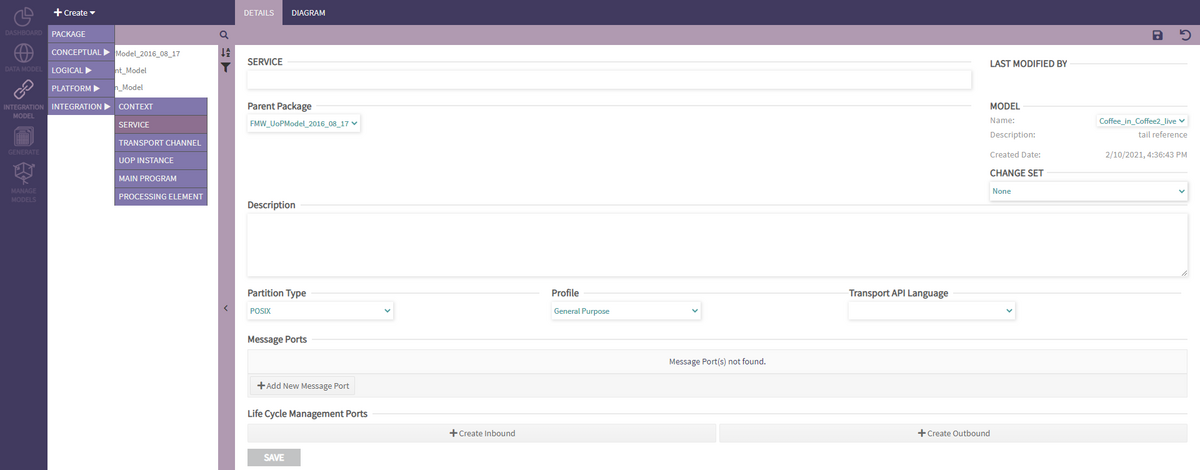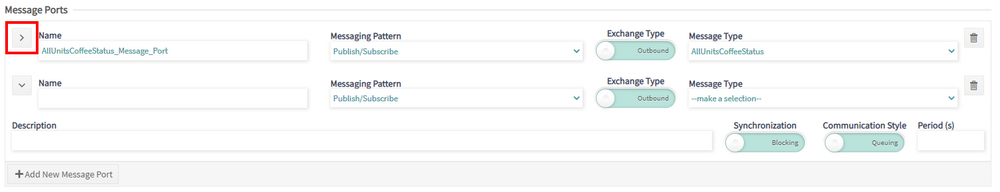Service / UOP & Message Port
To create a Service, select the corresponding option from the Create > Integration dropdown menu.
Once on the page, the user can edit the name, description, partition type, and profile of the node as well as add or remove any appropriate tags. The user can also add new Message and Life Cycle Management Ports.
New Message Ports can be created by clicking the "Add New Message Port" button below the Message Ports list. New and existing Message Ports can be editing in line.
A Message Port must have:
- A unique name
- A Message Type
- A Period
Existing Message Ports are collapsed by default for compactness. Each row can be expanded by clicking the > icon. A Message Port can be removed by clicking the trashcan icon.