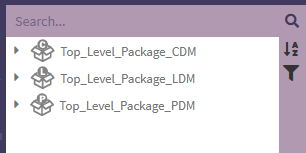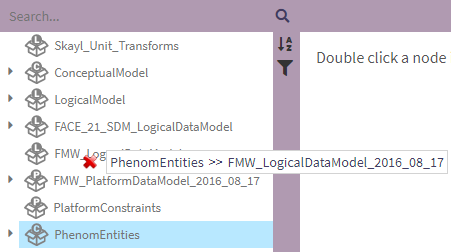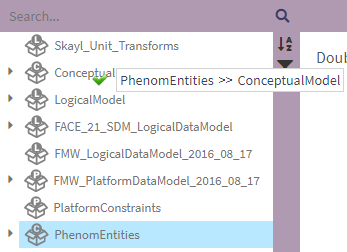NavTree
The Navigation Tree (NavTree for short), is the primary user interface for organizing and browsing model content.
Each Package (folder) is limited in what type of content it is allowed to contain. Conceptual packages are allowed to contain conceptual elements, Logical packages are allowed to contain logical elements, Platform packages are allowed to contain platform elements, Service packages are allowed to contain UoPs, Integration packages are allowed to contain integration elements, and Deployment packages are allowed to contain deployment elements.
Each type of data element has its own distinct icon. All icons will be shown in the following section.
Icon Library
-
Conceptual Data Model
-
Logical Data Model
-
Platform Data Model
-
Service Model Icon
-
Default icon when there is no specialized icon for the element in the tree
Nav Tree Actions
From the Nav Tree, the user can:
- Move an element to a different package
- Open the details of an element to view/edit it
- Filter by tags or by node type
Moving an element
To move an element in the Nav Tree, the user can drag and drop it to the desired destination.
An element can only be moved to a package typed with the same modeling level (i.e, Observables, Entities, and Associations can only be moved to Conceptual packages; Measurements, Measurement Systems, Coordinate Systems...; can only be moved to Logical packages...). When dragging a selected element over a possible destination package/element, the destination will be displayed next to the cursor for clarity along with an icon indicating if the move is valid (a green checkmark for valid moves and a red X for invalid ones). For more details on Packages and the elements they can contain, refer to the Package page.