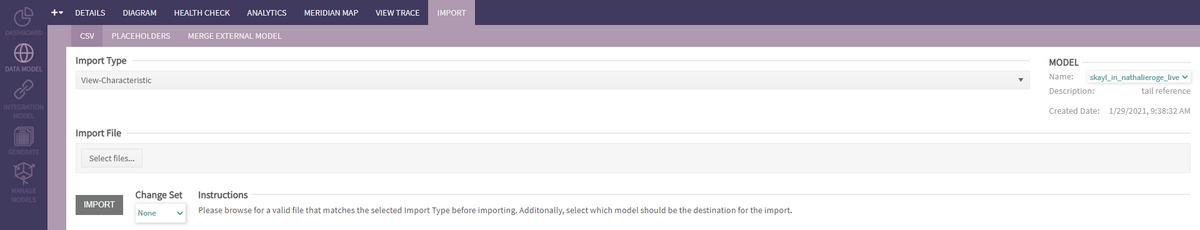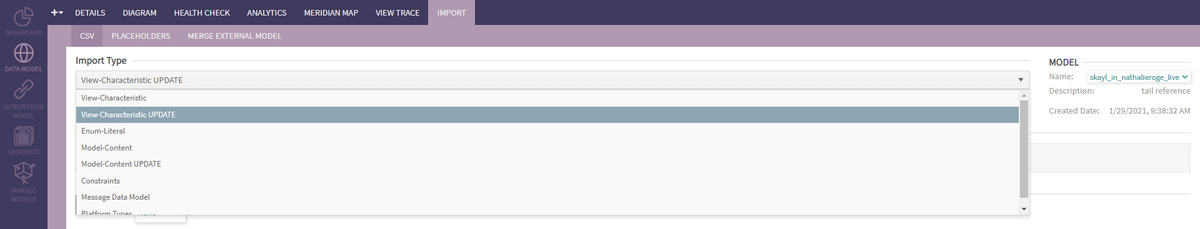CSV
Jump to navigation
Jump to search
The CSV import tool allows users to bulk import data into their model.
To import a CSV file,
- Select the type of data from the Import Type dropdown. Selecting the "... UPDATE" option for any type of data will overwrite existing information.
- Under Import File, select a properly formatted CSV file (formatting rules are provided below)
- Click the Import button on the lower right side
The import might take some time depending on the size of the file. After the import finishes, a success message or an Import Errors message with each error and its respective row will be displayed.
The types of data the user can import are:
- View-Characteristic (see Formatting a CSV for View Import)
- Enum-Literal (see Formatting a CSV for Enum Import)
- Model-Content (see Formatting a CSV for Model Content Import)
- Constraints
- Message Data Model
- Platform Types