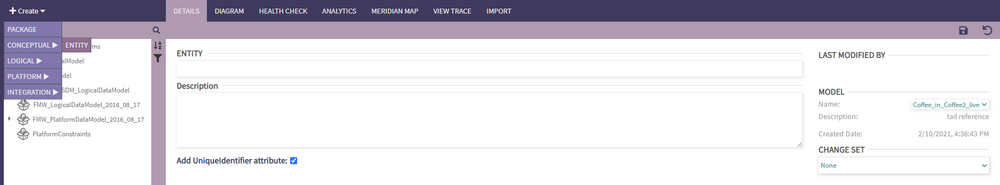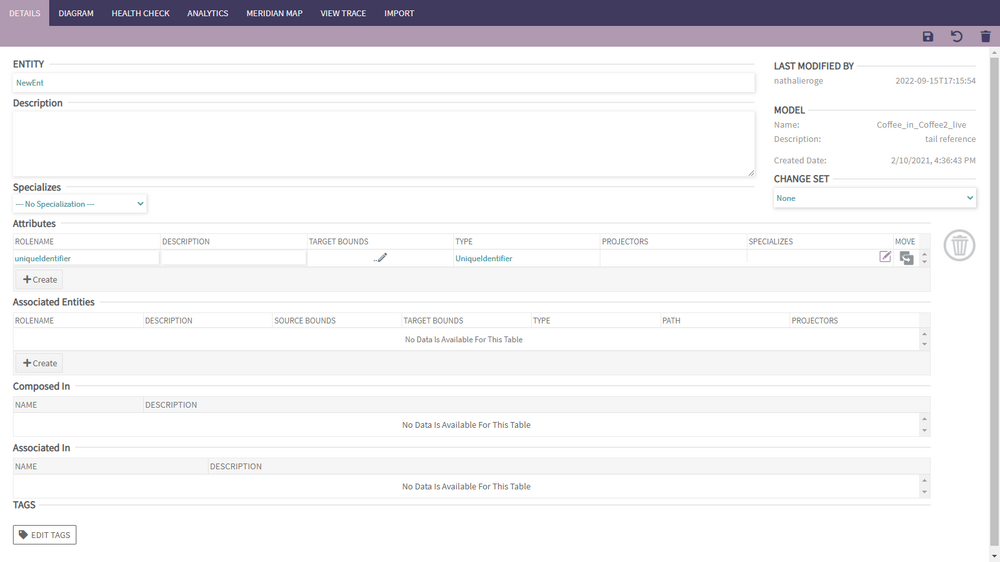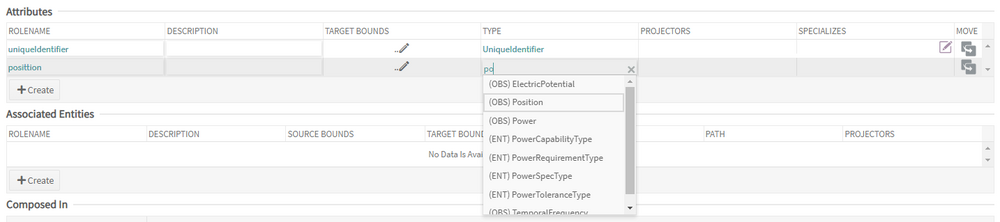Entity and Association
Entities and Associations are the basic building blocks of a Domain Specific Data Model (DSDM); they represent the different real-world entities and relationships present in the domain as well as those entities' and relationship's properties.
Creating an Entity
Click on the Create menu at the top left of PHENOM and select Conceptual > Entity from the drop-down. The only entry required to save a new Entity is a valid name. Once all fields are filled in, clicking the SAVE button at the top of the page will create the new Entity.
By default, the new Entity will be created in the PhenomEntities package. Once created, a few new attributes can be edited: entity attributes, associated entities, tags...
Adding/Editing Attributes
To add a new attribute to an Entity, click the create button that appears at the bottom of the attributes section to add a new row. Attributes require a valid name and type.
Any attributes added or edited on the Entity/Association page will not be saved until the save button in the upper right corner is clicked.
Adding/Editing Associated Entities
To add a new associated entity to an entity, click the create button that appears at the bottom of the associated entities section to add two new rows. Associated Entities require a valid name and type.
When you click "Create" in the Associated Entity section for the first time, you will need to add two associated entities. Adding Associated Entity to an Entity will convert the Entity to an Association (since you're associating entities to each other) |
Any associated entities added or edited on the Entity/Association page will not be saved until the save button in the upper right corner is clicked.
Making deletions
Types of Deletions There are two places deletions can be made on the entity/association page.
Individual attributes/associated entities can be dragged to the trashcan in the mid right part of the page:
The delete button in the upper right will delete the entire entity/association and all of its children:
Deletion Rules DSDM content is only deletable under a certain set of circumstances, since there are many cases where content is used by other parts of the project.
Entities and associations cannot be deleted if they are referenced as a type in an attribute or associated entity. Entities, associations, and their children cannot be deleted if: they were pushed to a parent they also exist in a parent branch. Attributes and associated entities cannot be deleted if they are used in a view characteristic path. When deleting an associated entity, if there's only two associated entities in the association, both will be deleted.
When making a deletion, a popup will appear either preventing the deletion with reasons why (following the above rules), or a confirmation that you do indeed want to make the deletion:
Deletion of an entity/association happens immediately after confirming deletion. Deletion of attributes/associated entities happens after clicking "save". These deletions go into a queue to push through with a save when you're done editing.
Additional Fields
Last Modified By The last editor/edit date+time can be viewed here:
Attributes → Views If an attribute is used by a View Characteristic, an expandable list appears in the Views column:
Composed In Entities/Associations that have attributes typing the currently viewed entity/association will appear in the "composed in" section:
Associated In Associations that have associated entities typing the currently viewed entity/association will appear in the "associated in" section:
Tags Tags can be edited/viewed at the bottom of the page: