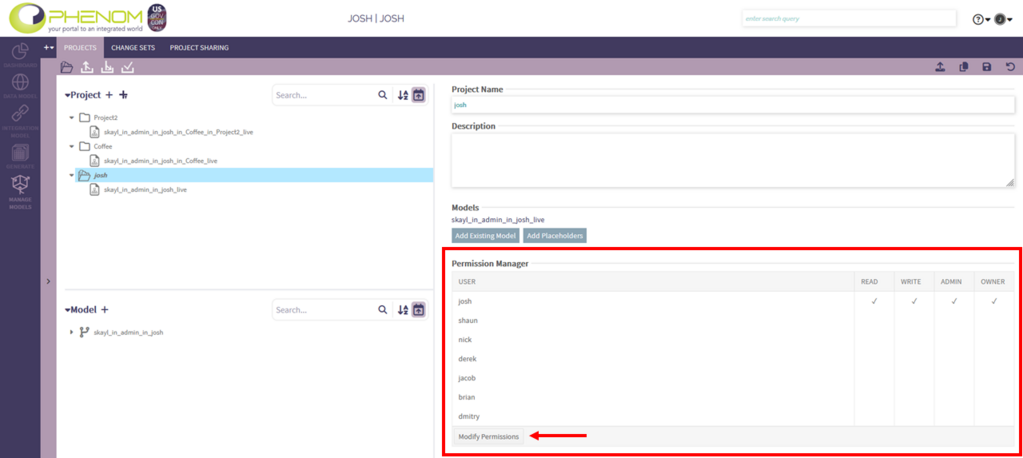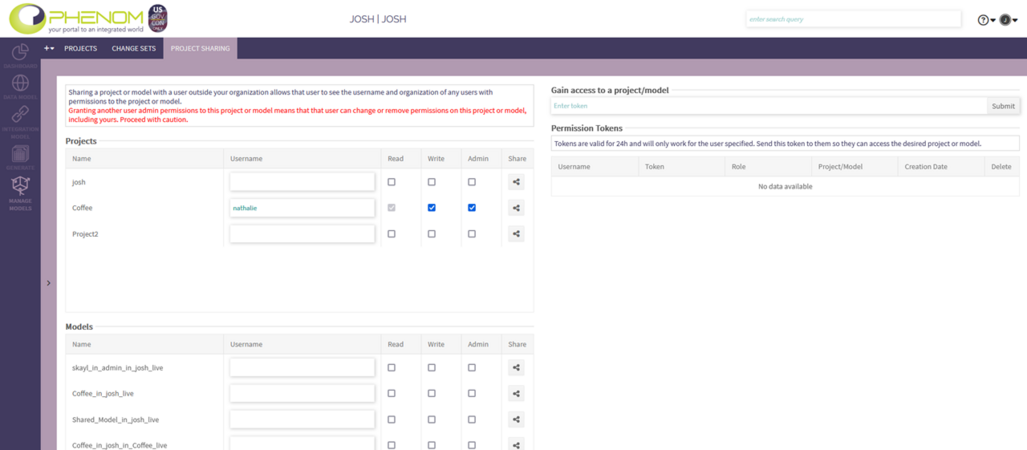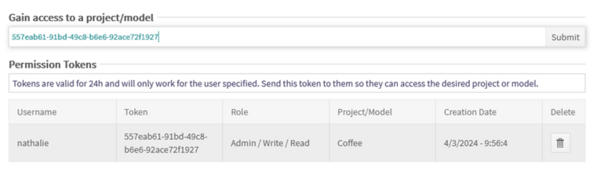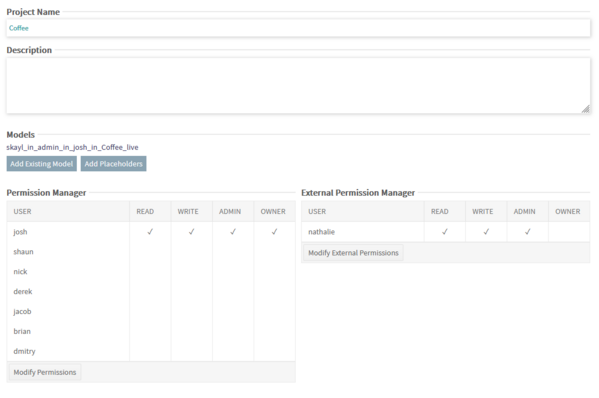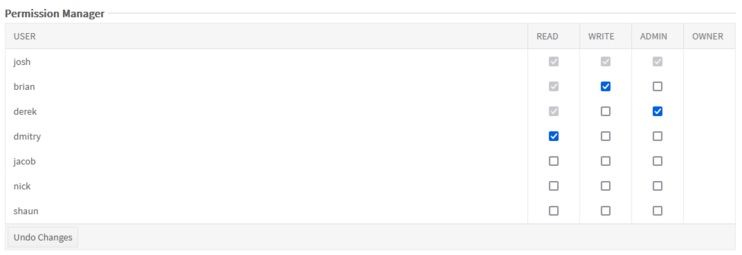Permissions: Difference between revisions
(→Owner Permissions: Added screenshots, changed some text based on changed functionality) |
|||
| Line 1: | Line 1: | ||
== General == | == General == | ||
Permissions are a user's access level to either a project or a model. There are four different types of permissions, and a user can have any of the permissions types independent of one another. Users are able to assign permissions to their projects and models by using the | Permissions are a user's access level to either a project or a model. There are four different types of permissions, and a user can have any of the permissions types independent of one another. Users are able to assign permissions to their projects and models by using the Permission Manager on the Project Details and Model Details pages. The table lists all the users from the same account as the current user. | ||
[[File:Perms1.png|alt=Project Details Page Permissions Manager|frameless|1023x1023px]] | [[File:Perms1.png|alt=Project Details Page Permissions Manager|frameless|1023x1023px]] | ||
Revision as of 17:11, 26 April 2024
General
Permissions are a user's access level to either a project or a model. There are four different types of permissions, and a user can have any of the permissions types independent of one another. Users are able to assign permissions to their projects and models by using the Permission Manager on the Project Details and Model Details pages. The table lists all the users from the same account as the current user.
Another way to assign permissions to users that do not belong to the current user's account is by giving them a Permissions Token via the Project Sharing page. By inputting a username and the desired permissions level, then clicking the Share button, a unique Token will be generated for the specified user.
The other user can then input the generated token to gain access to that project or model.
This user, along with any other external users, will appear in the Permissions Manager under a separate External Users table.
Read permissions
If a user has Read permissions, they have the most basic access to a project or model.
The user is allowed to switch to a project to which they have Read permissions to all the contained models. The user is allowed to see all the content of their Read access projects and models. The user is also allowed to export their project for use elsewhere. In addition, if the model inherits from another model, a user with Read permissions is allowed to see the nodes that can be pulled from a parent model, but are prevented from actually pulling that content. Likewise, if a model has other models that inherit from it, a user with Read permissions to the model is allowed to see the push requests from the children models, but is not allowed to approve those changes.
Read permissions are also unique from the other permissions types because in order to have any other permissions, a user is required to also have Read access, to prevent scenarios where a user is allowed to edit model content that they are not even allowed to see. This is why a user wanting to assign Write or Admin permissions are not allowed to disable Read permissions, as seen below.
Write Permissions
If a user has Write permissions, they are allowed to edit project and model content.
The user is able to modify fields on the details pages of nodes in the model, as well as the majority of the actions related to inheriting models. If the model inherits from another model, the user with Write access is able to request to push content to the parent model. Assuming that the user also has Read permissions to the parent model, the user is also allowed to pull any new changes from the parent model. Likewise, if a model has other models that inherit from it, a user with Write permissions to the model is allowed to approve content changes and delete push requests.
Admin Permissions
If a user has Admin permissions, they are allowed to make changes to projects and models themselves.
A user who has Admin access to projects or models is allowed to change the permissions of users who belong to the same account as them to the project or model, up to their own level of Admin. A user with Admin access to a model is also allowed to create inheriting models from it. A user who is an Admin for a project or model is also allowed to rename those projects and models.
Owner Permissions
If a user has Owner permissions (or "owns" a project or model), they were the creator of the project or model, and therefore have all of the above permissions types, as well as some more actions limited to just the owner of the project or model.
A user that owns a project or model is allowed to change permissions, both to users that belong to the same account as them (up to Owner level), as well as external users, sharing permissions with them via Permissions Tokens (up to Admin level). If a user owns a project and wishes to give other users permissions to it that are higher than those users currently have, the user must also have Admin permissions to all the contained models. In addition, the Owner of a project or model is the only user allowed to delete the projects and models they own.
It should be noted that if a project or model was created before April 2nd, 2024, the project or model may have more than one Owner. When Owner permissions were added, the Owner of a given project or model was determined to be anyone who had Admin permissions to that project or model, excluding any user who recieved Admin access via a Permissions Token. All projects and models created after April 2nd, 2024, only have one Owner.
Account Admins
Account admins are able to see all the projects and models that exist on their account, and are able to assign permissions to those projects and models to any user on the same account. In the case that a project or model was shared to someone on an account using a Permissions Token, that account's Admins are only allowed to assign permissions to the project or model that someone on the account holds.