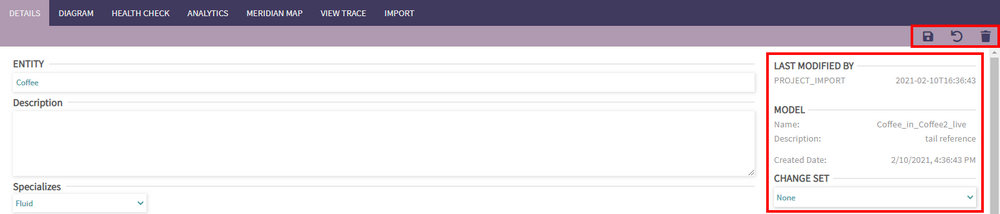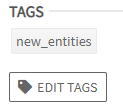Data Model Details: Difference between revisions
(Created page with "From the Details tab, users can review detailed information about model nodes, create new nodes, and edit or delete existing nodes. Not all of types of nodes can be created, edited, or deleted, and there are some nodes which will not appear in this user interface. The nodes accessible through the details tab and their available user interactions are summarized below. Note that from anywhere in PHENOM, if the user double clicks on a node, she/he will be redirected to the...") |
|||
| (11 intermediate revisions by the same user not shown) | |||
| Line 2: | Line 2: | ||
Note that from anywhere in PHENOM, if the user double clicks on a node, she/he will be redirected to the details page of the selected node. | Note that from anywhere in PHENOM, if the user double clicks on a node, she/he will be redirected to the details page of the selected node. | ||
== [[ | == Page format == | ||
All details pages are built in the same way: | |||
* All the action buttons (Save, Reset, Delete) are located in the sub-tab bar in the top right corner. | |||
* The top right corner of the page provides indications about | |||
** When the element was last modified and by whom | |||
** The model the element belongs to | |||
** The [[Changesets]] selected | |||
[[File:Phenom-data model-details.png|1000px|border]] | |||
Most details pages also allow the user to edit/view the tags applied to the element | |||
[[File:Phenom-data model-details entity tags.png|border]] | |||
== [[Constraint]] == | |||
Constraints limit the possible values of a view attribute to which they are applied. The nature of the constraint is based on the primitive type employed by the view attribute. | Constraints limit the possible values of a view attribute to which they are applied. The nature of the constraint is based on the primitive type employed by the view attribute. | ||
== [[ | == [[Entity and Association]] == | ||
Entities and associations are the basic building blocks of a Domain Specific Data Model (DSDM); they represent the different real-world entities and relationships present in the domain as well as those entities' and relationship's properties. | Entities and associations are the basic building blocks of a Domain Specific Data Model (DSDM); they represent the different real-world entities and relationships present in the domain as well as those entities' and relationship's properties. | ||
== [[ | == [[Measurement]] == | ||
Measurements are a part of the Logical Data Model (LDM) and their properties can be edited within PHENOM. | Measurements are a part of the Logical Data Model (LDM) and their properties can be edited within PHENOM. | ||
== [[Measurement | == [[Measurement System and Coordinate System]] == | ||
LDM level systems determine the properties of measurements used in the project and direct the conversion between them. | LDM level systems determine the properties of measurements used in the project and direct the conversion between them. | ||
== [[Observables|Observable]] == | |||
== [[Observables]] == | |||
Observables are part of the Shared Data (SDM) and cannot be created or deleted. | Observables are part of the Shared Data (SDM) and cannot be created or deleted. | ||
== [[ | == [[Package]] == | ||
PHENOM's Packages function like folders that help users organize components of the project as well as their own files and content. | PHENOM's Packages function like folders that help users organize components of the project as well as their own files and content. | ||
== [[Platform Type | == [[Platform Type and Enumeration]] == | ||
Platform Types are used to relate a View | Platform Types are used to relate a View Attribute to an LDM Measurement. Platform Enumerations are Platform Types that have Platform Enumeration Literals relating to the realized Measurement's LDM Enumeration Labels. | ||
== [[Reference Point]] == | == [[Reference Point]] == | ||
| Line 35: | Line 43: | ||
Semantic matching of documented view attribute paths is the process that matches message fields of same or similar semantic meaning to each other to facilitate and, ultimately, automate the process of message set integration. | Semantic matching of documented view attribute paths is the process that matches message fields of same or similar semantic meaning to each other to facilitate and, ultimately, automate the process of message set integration. | ||
== [[ | == [[View]] == | ||
Platform Data Model (PDM) views represent collections of data fields which are collected and transmitted in a defined message interface. | |||
== [[View Attribute]] == | |||
== [[View | |||
View attributes represent the data fields of a particular message and are used to document the contents of the same. | View attributes represent the data fields of a particular message and are used to document the contents of the same. | ||
Latest revision as of 13:54, 24 October 2022
From the Details tab, users can review detailed information about model nodes, create new nodes, and edit or delete existing nodes. Not all of types of nodes can be created, edited, or deleted, and there are some nodes which will not appear in this user interface. The nodes accessible through the details tab and their available user interactions are summarized below. Note that from anywhere in PHENOM, if the user double clicks on a node, she/he will be redirected to the details page of the selected node.
Page format
All details pages are built in the same way:
- All the action buttons (Save, Reset, Delete) are located in the sub-tab bar in the top right corner.
- The top right corner of the page provides indications about
- When the element was last modified and by whom
- The model the element belongs to
- The Changesets selected
Most details pages also allow the user to edit/view the tags applied to the element
Constraint
Constraints limit the possible values of a view attribute to which they are applied. The nature of the constraint is based on the primitive type employed by the view attribute.
Entity and Association
Entities and associations are the basic building blocks of a Domain Specific Data Model (DSDM); they represent the different real-world entities and relationships present in the domain as well as those entities' and relationship's properties.
Measurement
Measurements are a part of the Logical Data Model (LDM) and their properties can be edited within PHENOM.
Measurement System and Coordinate System
LDM level systems determine the properties of measurements used in the project and direct the conversion between them.
Observable
Observables are part of the Shared Data (SDM) and cannot be created or deleted.
Package
PHENOM's Packages function like folders that help users organize components of the project as well as their own files and content.
Platform Type and Enumeration
Platform Types are used to relate a View Attribute to an LDM Measurement. Platform Enumerations are Platform Types that have Platform Enumeration Literals relating to the realized Measurement's LDM Enumeration Labels.
Reference Point
Reference Point is used to provide a basis for locating and/or orienting a Measurement System.
Semantic Matches
Semantic matching of documented view attribute paths is the process that matches message fields of same or similar semantic meaning to each other to facilitate and, ultimately, automate the process of message set integration.
View
Platform Data Model (PDM) views represent collections of data fields which are collected and transmitted in a defined message interface.
View Attribute
View attributes represent the data fields of a particular message and are used to document the contents of the same.