Search results
Jump to navigation
Jump to search
Page title matches
- The user settings page is where the user can go to view profile specific information. [[File:Phenom settings 1.png|border]] ...2 KB (322 words) - 09:30, 7 April 2024
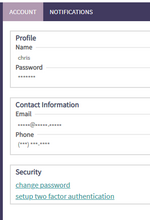 Phenom settings 2 ...(319 × 468 (18 KB)) - 14:44, 22 July 2022
Phenom settings 2 ...(319 × 468 (18 KB)) - 14:44, 22 July 2022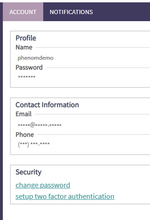 Phenom settings 2 ...(319 × 468 (18 KB)) - 14:48, 22 July 2022
Phenom settings 2 ...(319 × 468 (18 KB)) - 14:48, 22 July 2022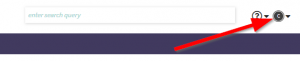 Phenom settings 1 ...(572 × 117 (6 KB)) - 14:25, 22 July 2022
Phenom settings 1 ...(572 × 117 (6 KB)) - 14:25, 22 July 2022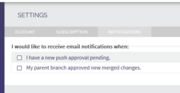 Phenom user settings 2 ...(521 × 269 (10 KB)) - 15:01, 22 July 2022
Phenom user settings 2 ...(521 × 269 (10 KB)) - 15:01, 22 July 2022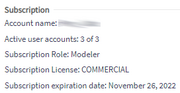 (272 × 140 (8 KB)) - 15:21, 26 October 2022
(272 × 140 (8 KB)) - 15:21, 26 October 2022
Page text matches
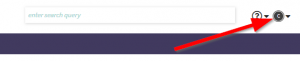 Phenom settings 1 ...(572 × 117 (6 KB)) - 14:25, 22 July 2022
Phenom settings 1 ...(572 × 117 (6 KB)) - 14:25, 22 July 2022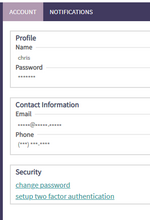 Phenom settings 2 ...(319 × 468 (18 KB)) - 14:44, 22 July 2022
Phenom settings 2 ...(319 × 468 (18 KB)) - 14:44, 22 July 2022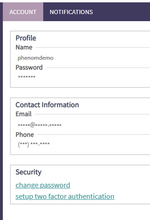 Phenom settings 2 ...(319 × 468 (18 KB)) - 14:48, 22 July 2022
Phenom settings 2 ...(319 × 468 (18 KB)) - 14:48, 22 July 2022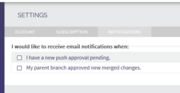 Phenom user settings 2 ...(521 × 269 (10 KB)) - 15:01, 22 July 2022
Phenom user settings 2 ...(521 × 269 (10 KB)) - 15:01, 22 July 2022- The user settings page is where the user can go to view profile specific information. [[File:Phenom settings 1.png|border]] ...2 KB (322 words) - 09:30, 7 April 2024
- #[[User Settings]] ...160 bytes (15 words) - 12:21, 19 October 2022
- ...to instructions on beginning functionality within PHENOM, including login, settings, navigating and editing. ...458 bytes (66 words) - 12:36, 21 July 2022
- [[File:Phenom settings 1.png|border]] [[File:Phenom-user settings-subscription data.png|border]] ...2 KB (347 words) - 15:26, 26 October 2022
- -- The following settings are used with the cfg.category2 parameter. Setting -- The following settings are used with the cfg.subpage parameter. ...6 KB (537 words) - 10:49, 4 August 2022
- ...provided to you. Once you are logged in, you can change your password in [[Settings]]) ...2 KB (324 words) - 11:42, 2 September 2022
- -- sandbox or not based on the value of cfg['sandbox-subpage']. The following settings configure the ...only shown in the template and module namespaces. With the default English settings, it ...17 KB (1,951 words) - 10:44, 4 August 2022
- The above example uses the default settings for the category handler module. That means the example module will categor * First positional parameter - for default settings ...17 KB (2,522 words) - 10:49, 4 August 2022
- ...one type of View and produce another. The Node Inspector is used to adjust settings. Notably, the Transform type is used to change from A) an Automatic transfo ...4 KB (595 words) - 12:11, 19 October 2022
- | Settings || Yes || '''Yes''' || Yes || Needs to be updated with the new licensing fe ...5 KB (742 words) - 08:42, 14 March 2024
- -- Specify the overall layout of the infobox, with special settings if the ...18 KB (2,565 words) - 10:57, 4 August 2022
- -- Environment settings ...34 KB (4,198 words) - 10:44, 4 August 2022